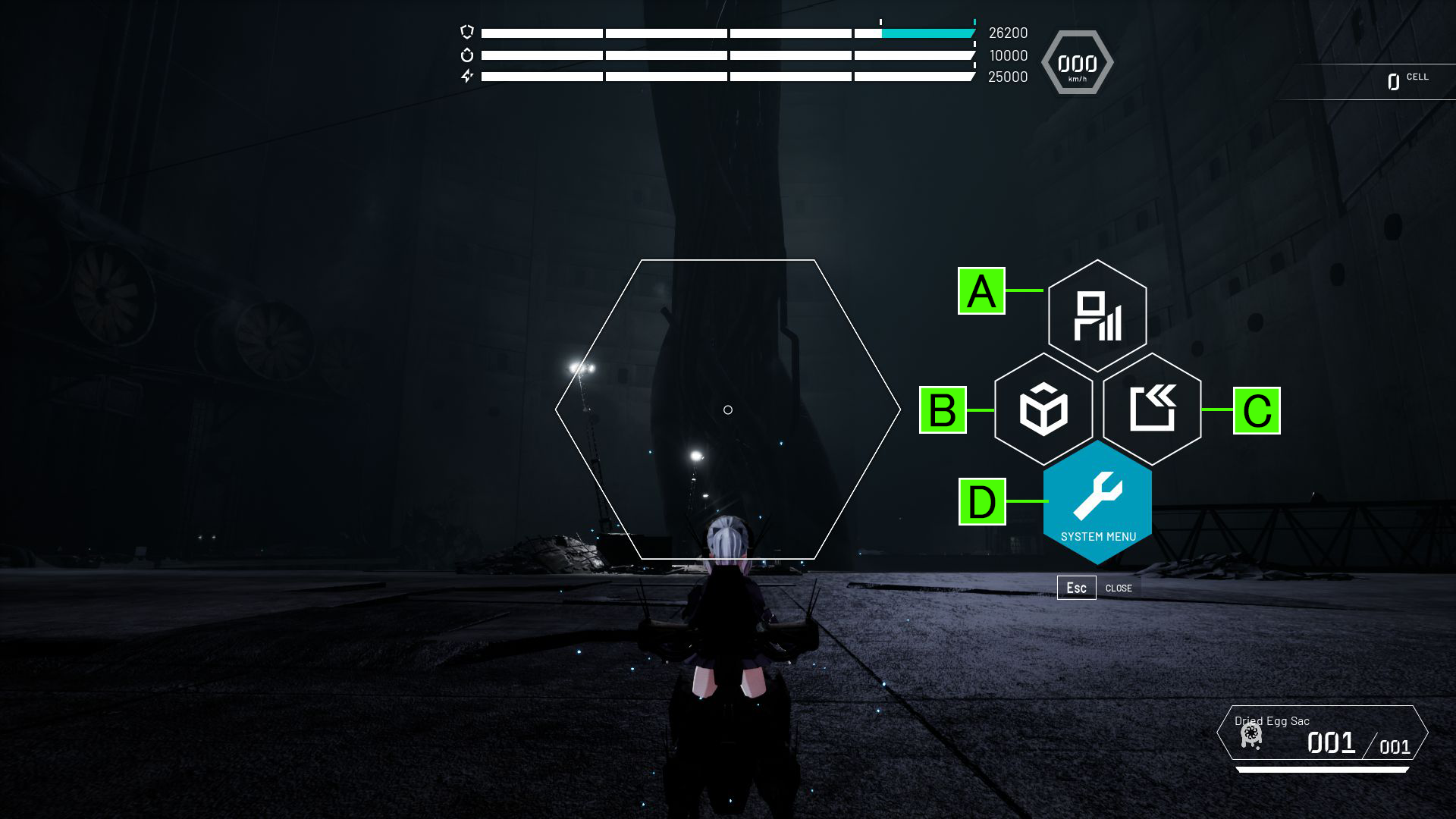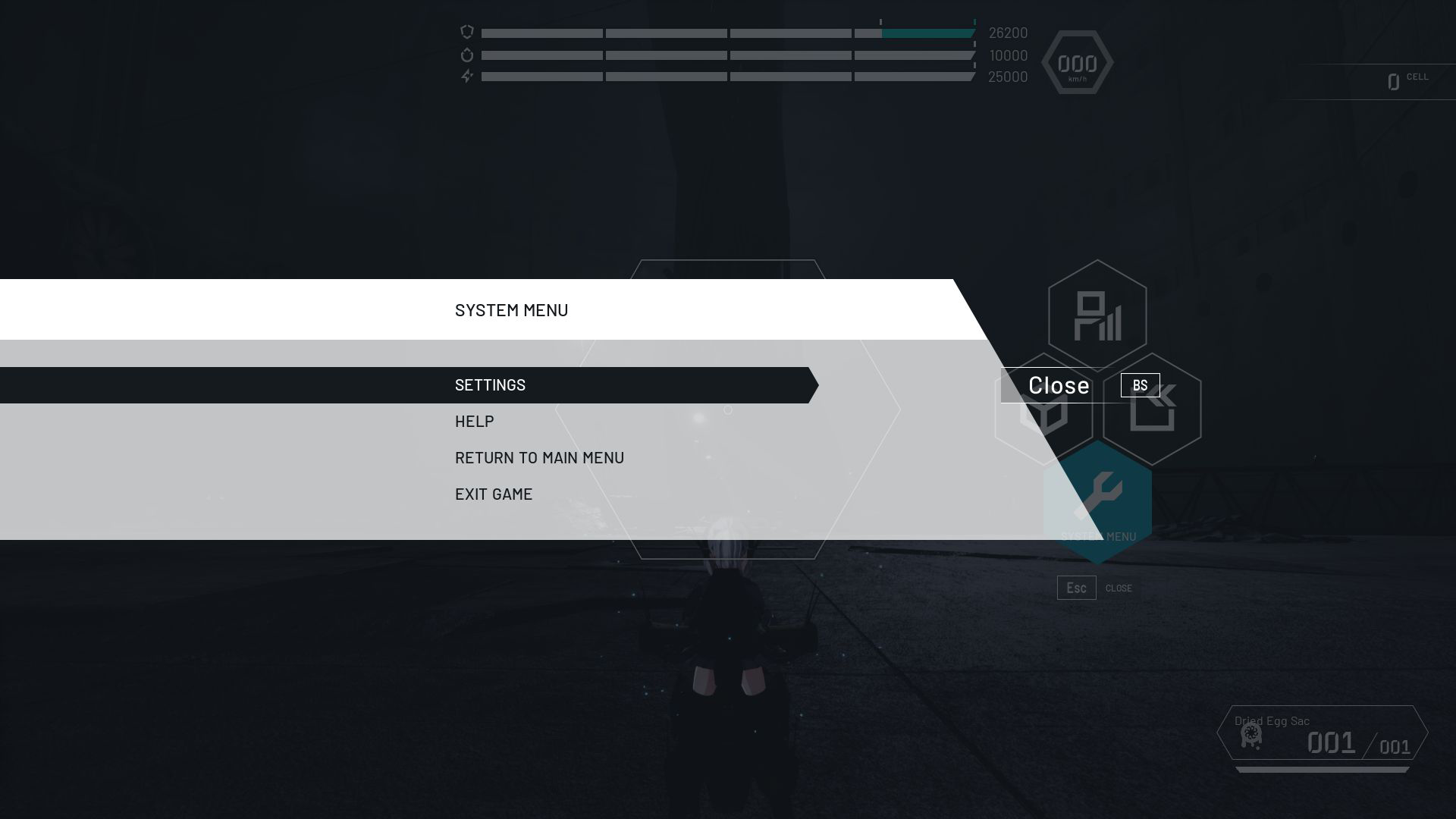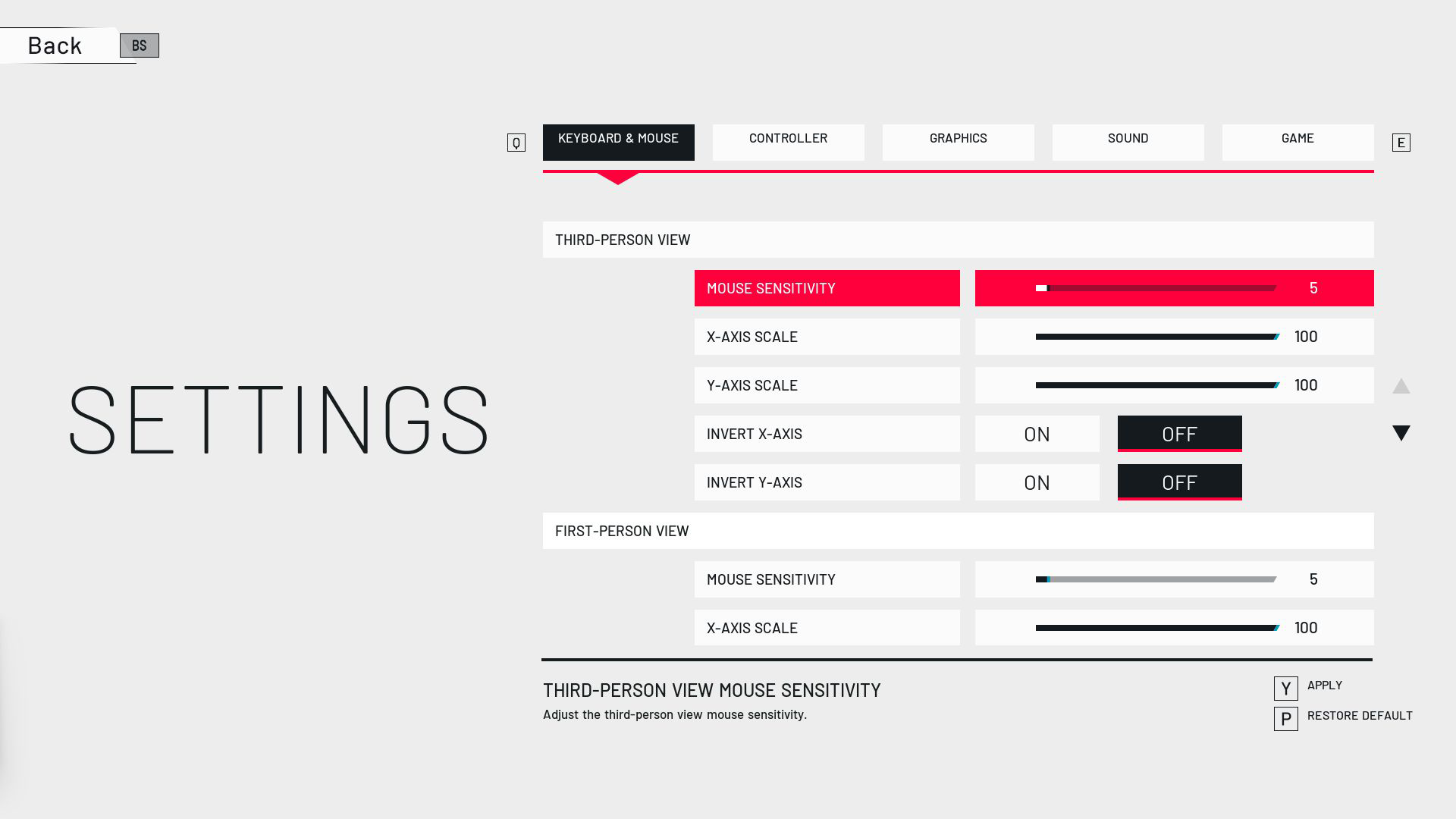Basic Information
About the Game Screen
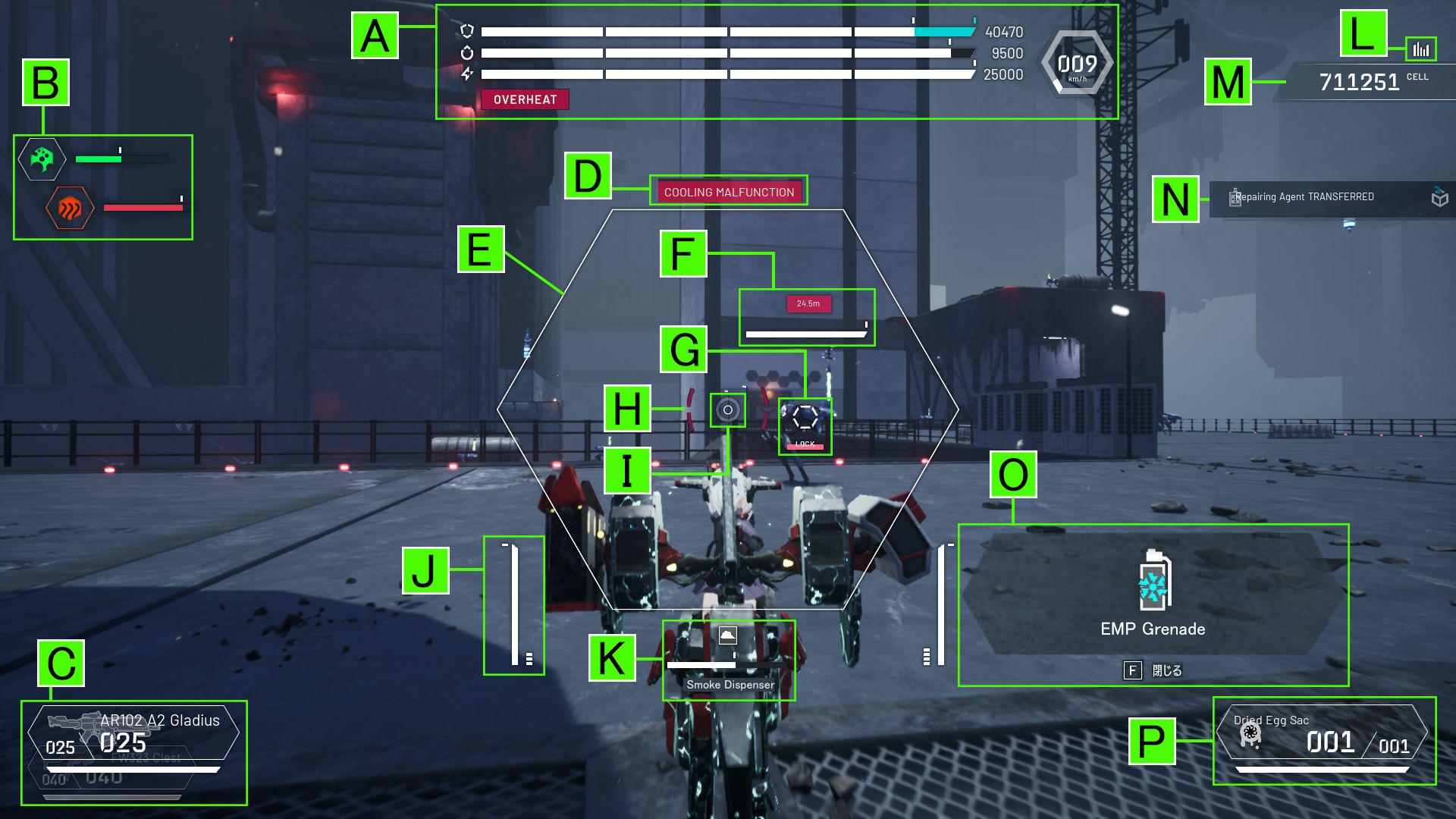
| A [CHARACTER ATTRIBUTES] | Displays the character attributes (DP/BP/EP/Speed) screen. |
|---|---|
| B [STATUS EFFECTS] | Displays the status effects that are currently applied. |
| C [FRONT WEAPON] | Displays information on the currently equipped front weapons. |
| D [STATUS EFFECT APPLIED] | Alerts you when a status effect has been applied. |
| E [LOCK-ON RANGE] | Locks on to an enemy within lock-on range. |
| F [ENEMY INFO] | Displays enemy DP and distance from the player. |
| G [LOCK-ON MARKER] | Attacks enemies with a lock-on marker displayed. |
| H [TURN LIMIT] | Displays when the turn limit is reached. |
| I [REMAINING FRONT WEAPON AMMUNITION] | Displays the remaining ammunition for front weapons. |
| J [REAR WEAPON INFO] | Displays the remaining ammunition and charge status for rear weapons. |
| K [SPECIAL MODULE INFO] | Displays special module action information. |
| L [AUTO SAVE] | Displays when auto-save is in progress. |
| M [CELLS HELD] | Displays the number of cells currently held. |
| N [ITEM PICKUP ALERTS] | Displays when an item is obtained. |
| O [FIRST PICKUP ALERT] | Displays information the first time you obtain an item. |
| P [SET ITEMS] | Displays items that are set to the item wheel. |
The Status Screen

You can check character attributes and equipment.
For detailed attribute information, see Character Attributes.
The Inventory Screen
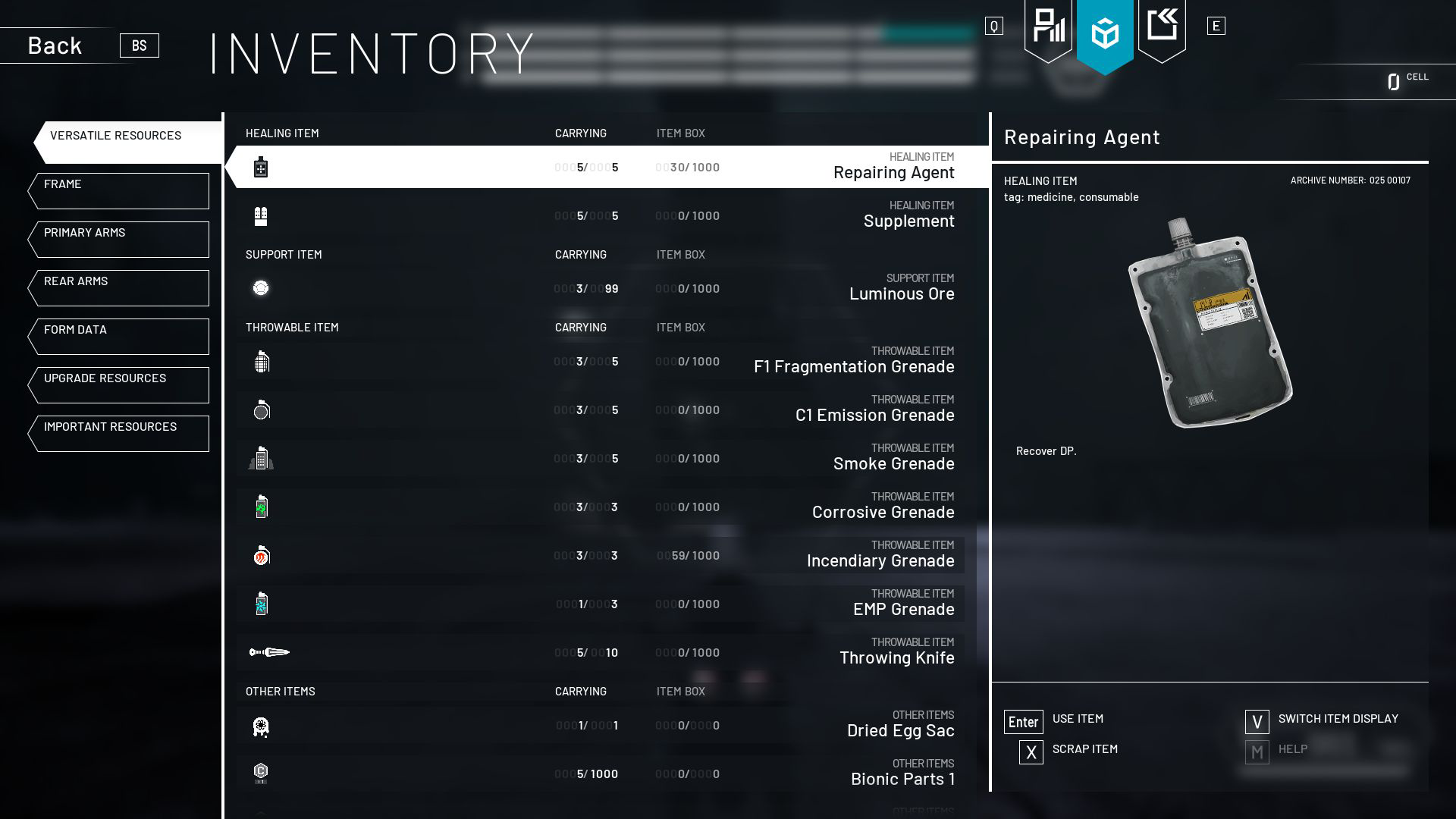
You can view information on items the player is carrying.
Items beyond your carrying capacity will automatically be sent to the item box.
The Item Wheel
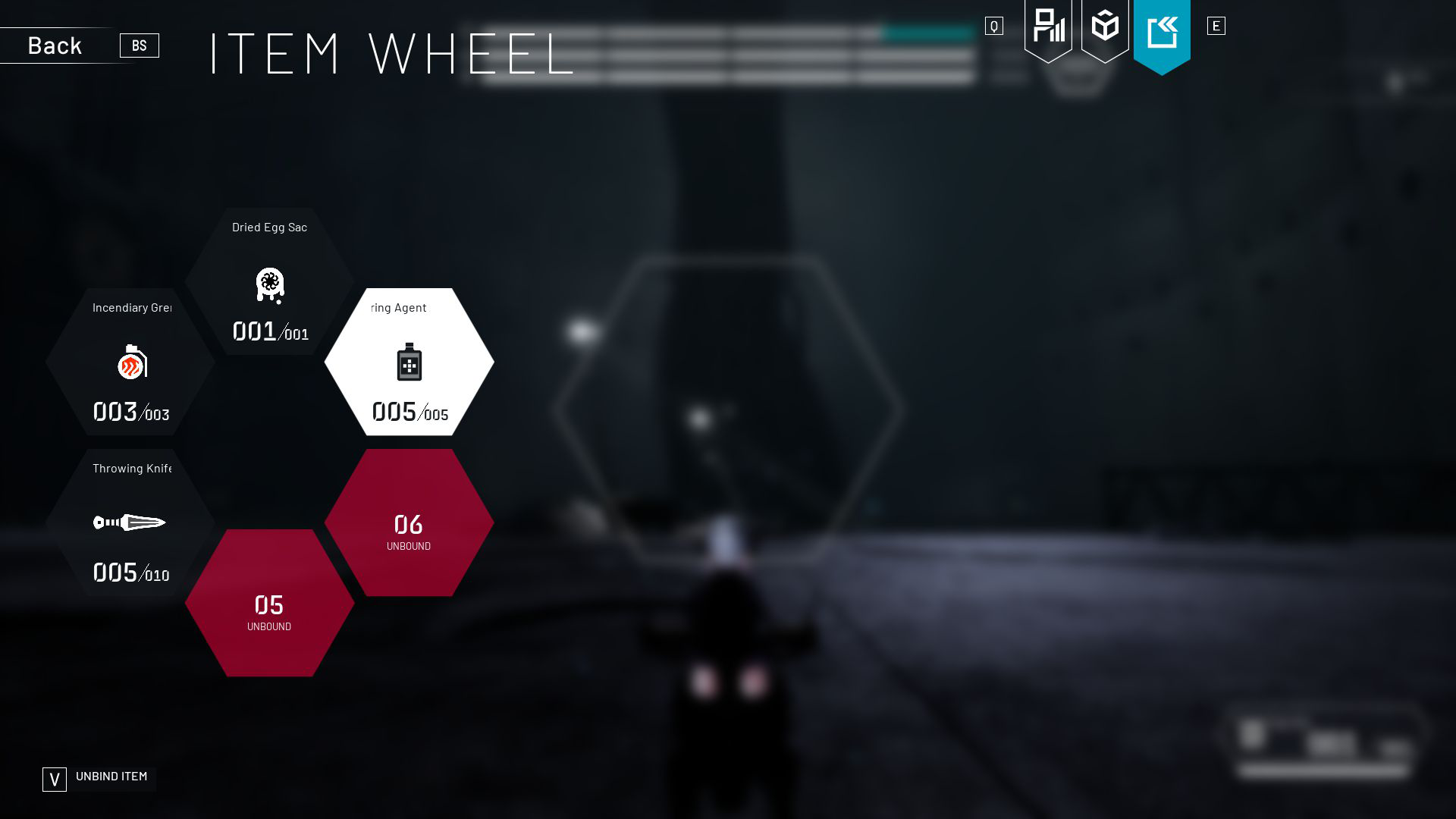
Edit the item wheel.
While playing, open the item wheel and select an item using the mouse or stick.
After selecting an item, press the item use key to use it.